Tascam MiniStudio-Series "Creator" / USB Audio Interface
Tascam MiNiSTUDIO Creator US-42B är ett USB-gränssnitt som utvecklats för att göra det möjligt för alla att enkelt sända sina podcasts till världen. Enkel att använda med högupplöst ljud och smarta funktioner. Kompatibel med MAC, PC och iOS enheter.
Kontakta en produktexpert om denna produkt

Tascam MiNiSTUDIO Creator US-42B är ett USB-gränssnitt som utvecklats för att göra det möjligt för alla att enkelt sända sina podcasts till världen. Genom att använda en dedikerad enhet med högkvalitativa ljudkretsar för mikrofon och instrumentingång lägger du grunden för imponerande ljud i hög kvalitet. Dessutom erbjuder MiNiSTUDIO Creator flera tekniker som kan göra programmen mer intressanta, som ex förinspelade klapp, jubel m.m. Med dedikerade Sound Pads på enheten kan du också aktivera sådana ljud genom att bara trycka på knapparna. Det finns också en duckfunktion som sänker volymen på bakgrundsmusik när någon pratar samt använda rösteffekter och reverb för att förbättra atmosfären och höja spänningen i ett program.
Sa vi ljudkvalitet? Att förse dina lyssnare med ljud som är tydligt är ett krav för att att få dem att känna sig mer välkomna. MiNiSTUDIO Creator har utmärkta ljudkretsar som ärvts från Tascams proffesionella produkter, så att du kan fånga klart ljud bara genom att ansluta en mikrofon eller annan ljudkälla.
Eftersom du kommer att använda den här enheten medan du sänder är användarvänlighet extremt viktigt. Användargränssnittet har så få kontroller som möjligt så att det kan användas intuitivt även av personer som inte är speciellt tekniskt kunniga. Dessutom har den dedikerade programvaran som används för att välja ljudeffekter och utlösta ljud två olika flikar, en ENKEL sida som vem som helst kan använda och en EXPERT-sida för avancerade användare med alla detaljer du kan tänka dig.
- Richly equipped audio interface for personal broadcasting, live gaming, film dubbing and other situations requiring two audio inputs and processing capabilities
- Supports Windows (ASIO/WDM) and Mac (Core Audio)
- Audio resolution up to 96 kHz / 24 bit
- Can be connected to an iOS device using an Apple Lightning-USB camera adapter (sold separately)
- USB Audio Compliance 2.0 for iOS connection
- Can be powered by USB when connected to a computer
- Operation confirmed with major DAW software including Sonar, ProTools, Cubase, Live, Studio One and GarageBand
- Operation confirmed with major streaming and calling software
- Two HDDA (High Definition Discrete Architecture) mic preamps
- Two XLR/TRS input jacks support balanced input and can provide +48V phantom power
- Mini-jack mic input (for a headset, for example)
- 4-pole earphones with mic can be connected
- Stereo mini-jack AUX input to connect portable audio players and game devices
- Support for direct guitar input
- Support for low-level dynamic mic input signals
- DSP effects (equalizer, compressor and reverb)
- Input monitoring function allows input sounds to always be heard before they are transmitted
- Stereo analogue RCA output jacks suitable for connection to powered monitors
- Three illuminated and velocity-sensitive pads for triggering sound snippets
- Dedicated knob to adjust the amount of reverb effect
- Dedicated button to switch voice effect on/off
- Dedicated button to start transmission to the computer (“on air”)
- Stereo mini-jack headphones output
- 6.3-mm standard headphones output
- Separate controls for line and headphones output volumes
- Broadcast/Creator mode switch (live operation / production mode)
Software features - Dedicated software has Easy and Expert tabs for simple and quick setup or more detailed settings options
- Trigger pad settings:Audio files can be assigned by dragging and dropping
- Velocity can be turned on/off
- Volume is adjustable
- Repeat can be switched on/off
- Fade in/out can be set
- Start time can be set
- Mode presets for different operation scenarios (Windows only):Creator: The default setting for usual operation using DAW software
- Karaoke: A preset suitable for internet karaoke
- Talking: A preset for talking using ordinary Internet audio/video communication applications, for example, while using the trigger pads or playing background music from an audio application
- Gaming: Ideal setting for live streaming of game play while talking to other players in games that support voice chat
-Multi-channel podcast: Offering six ASIO input channels, this preset can be used with DAW software where different audio signals can be recorded to separate tracks, and adjustments can be made independently, allowing you to easily create sophisticated podcast materials - Four instant sound presets with equalizer and compressor settings (on “Easy” page)
- Five voice effect presets, each with one adjustable parameter
- Five reverb presets (Hall, Room, Live, Studio, Plate) with one adjustable parameter each Mic input can be switched mono/stereo (mono in Broadcast mode, stereo in Creator mode)
- ASIO on/off switch allows mic audio to be transmitted after effect processing (Windows only)
- Loopback function mixes the audio signal supplied by the computer with the input signal and sends it back to the computer (automatically off in Creator mode)
- Volume adjustment for PC output sound and audio transmitted to PC
- Transmitted signal can be switched mono/stereo
- A ducking function can automatically lower the volume of background music, for example, in response to mic input
- Buffer size can be set (64/128/256/512/1024, Windows only)
Other features
- Lightweight design convenient for mobile use
- Two strap attachment points allow commercially-available camera straps to be used
Restrictions when using with iOS devices
- External power supply is necessary
- This unit will not provide power to the iOS device
- An Apple Lightning-to-USB Camera Adapter (sold separately) is required for connection
- Sound trigger pads cannot be used
- Effect type cannot be changed
Specifications
| Audio specifications | |
|---|---|
| Sampling frequencies | 44.1 kHz, 48 kHz, 88.2 kHz, 96 kHz |
| Quantization bit depth | 16/24 bit |
| Analogue audio inputs | |
|---|---|
| Mic inputs 1/2 (balanced) | XLR-3-31 (1: GND, 2: HOT, 3: COLD) 6.3-mm standard TRS stereo jack (Tip: HOT, Ring: COLD, Sleeve: GND) |
| Input impedance | 2.4 kΩ |
| Nominal input level (VOLUME at MAX) | −65 dBu (0.0004 Vrms) |
| Nominal input level (VOLUME at MAX) | −20 dBu (0.0775 Vrms) |
| Maximum gain | 45 dB |
| Instrument inputs 1/2 (unbalanced) | 6.3mm standard TS jacks (Tip: HOT, Sleeve: GND) |
| Input impedance | 1 MΩ or higher |
| Maximum gain | 45 dB |
| External mic inputs (can provide plug-in power) | 3.5-mm 4-pole mini jack 3.5-mm mini jack |
| Input impedance | 5 kΩ or higher |
| Maximum gain | 45 dB |
| External input jack | 3.5-mm stereo mini jack |
| Input impedance | 5 kΩ or higher |
| Maximum input level | +7.7 dBV (2.427 Vrms) |
| Analogue audio outputs | |
|---|---|
| Line outputs (unbalanced, LINE OUT R/L) | RCA pin jacks |
| Output impedance | 200 Ω or higher |
| Nominal output level | –10 dBu (0.316 Vrms) |
| Maximum output level | +6 dBu (1.995 Vrms) |
| Headphones outputs | Standard 6.3-mm stereo jack 3.5-mm 4-pole mini jack 3.5-mm stereo mini jack |
| Maximum output power | 15 mW + 15 mW or higher (THD+N 0.1% or less, 32 Ω) |
| Other inputs and outputs | |
|---|---|
| USB | 4-pin USB B-type |
| Transfer rate | USB 2.0 Hi-speed (480 Mbit/s) |
| Power supply (DC IN 5V) | USB Micro B type |
| Audio performance | |
|---|---|
| Mic preamp EIN (equivalent input noise) | −120 dBu or less (150 Ω termination, VOLUME at MAX) |
| Frequency response (IN 1 / IN 2 to LINE OUT/headphones output (6.3-mm stereo jack)) | |
| 44.1/48 kHz | 20 Hz: +0/−1 dB (JEITA) 20 kHz: +0/−1 dB (JEITA) 20 kHz: +0 /−3 dB (headphones output, JEITA) |
| 88.2/96 kHz | 20 Hz: +0/−1 dB (JEITA) 40 kHz: +0/−1 dB (JEITA) 40 kHz: +0 /−3 dB (headphones output, JEITA) |
| S/N ratio | 100 dB or higher (IN 1 / IN 2 to LINE OUT, VOLUME at MIN, JEITA) |
| Distortion | 0.005 % or less (IN 1 / IN 2 to LINE OUT, 1 kHz sine wave, nominal input level, maximum output level, JEITA) |
| Crosstalk attenuation | 95 dB or more (IN 1 / IN 2 to LINE OUT, 1 kHz sine wave, JEITA) |
| Operation requirements | |
|---|---|
| Windows | |
| Computer hardware requirements | Windows-compatible computer with a USB 2.0 (or higher) port |
| CPU/processor speed | 2 GHz or faster dual core processor (x86) |
| Memory | 2 GB or more |
| Supported audio driver | ASIO 2.0, WDM |
| Mac | |
| Computer hardware requirements | Mac with a USB 2.0 (or higher) port |
| CPU/processor speed | 2 GHz or faster dual core processor |
| Memory | 2 GB or more |
| Supported audio driver | Core Audio |
| Power supply and other specifications | |
|---|---|
| Power supply | |
| Used with a computer | USB bus power |
| Used with an iOS device | USB power adapter (that can supply 5 V and a current of at least 700 mA)1 External battery pack (that can supply 5 V and a current of at least 700 mA)2 |
| 1 We strongly recommend using the USB power adapter included with the iPad/iPhone. No USB power adapter is included with an iPod Touch. To use it with an iPod Touch, purchase a genuine Apple USB power adapter (that can supply 5 V and a current of at least 700 mA) separately. 2 We strongly recommend using a Tascam BP-6AA external battery pack. If using another external battery pack or mobile battery, purchase one that can supply 5 V and a current of at least 700 mA. |
|
| Power consumption | 2.5 W |
| Dimensions (H × W × D, without protrusions) | 40 mm × 200 mm × 130 mm |
| Weight | 500 g |
| Operating temperature range | 5–35 °C |
| SKU | US-42B |
|---|---|
| Vikt (kg) | 0.500000 |
| Enhet | Stk |
| EAN | 4907034132928 |
| Tillverkare | Tascam |
| Färg | Svart |



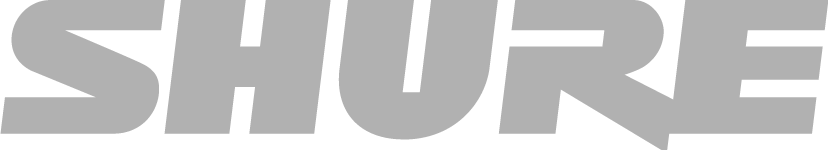
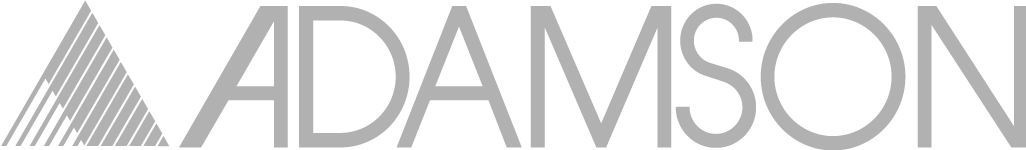

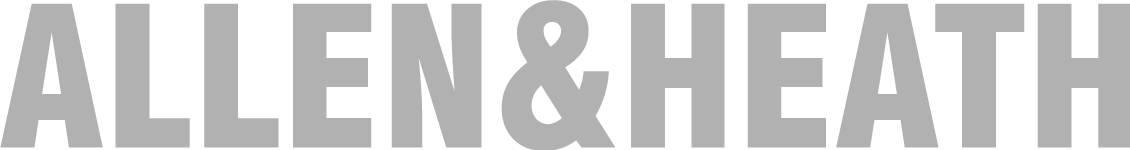
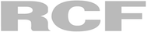

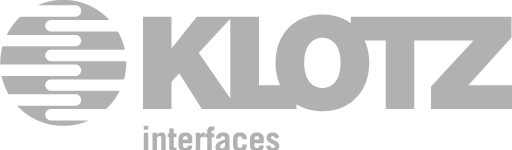

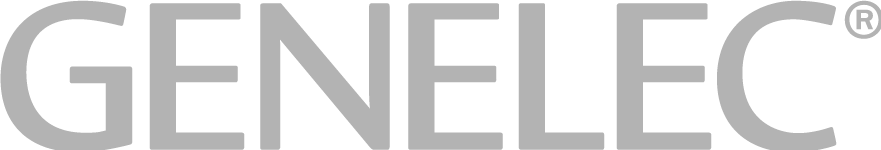
Validate your login
Logga in
Skapa nytt konto